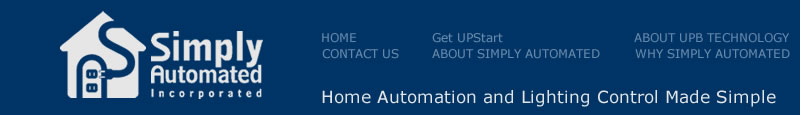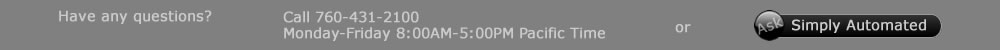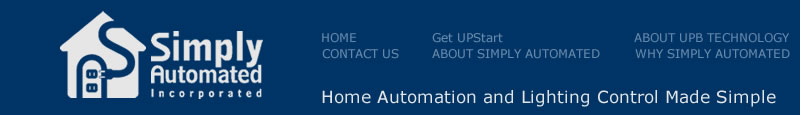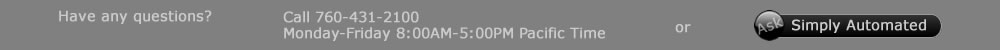... a powerful tool to unlock all of the advanced features of your Simply Automated dimmers/switches, plug-in lamp or appliance modules, receptacle, wired in dimming or relay modules and other UPB devices.
UPStart is a Windows® based application designed to communicate with and configure UPB devices from Simply Automated and other UPB manufacturers.
Features
UPStart Wizard
First time users can quickly get started using the UPStart Wizard. The Wizard provides a step by step introduction to create a network, add devices and create lighting scene-links.
Create Beautiful Lighting Scenes
Experience the power and flexibility of UPStart by creating lighting scenes. You can then control one, two -- up to 250 devices at the push of a button or touch of a rocker. The options are endless since each device can be programmed to fade and dim at independent rates and levels. From creating a virtual 3-way switch, to mood (reading, dining, theater, soft) lighting, turning on the fireplace, automatically controlling outdoor or holiday lighting from anywhere in your home.
Turn a Wall Switch Into a Dimming-Controller
Change your wall switch to a Simply Automated UPB Dimming Controller and send scene-links throughout your home. With UPStart, a Simply Automated dimmer switch can be configured to turn on the local light circuit as well as other lights in the home!
Link Pushbuttons To Lighting Controls
Program a dimmer/4-button controller so the dimmer controls the local light circuit and its buttons controls lighting scenes… All On, Exterior, Attic, Basement, Living Room, Dining Room, Master Bedroom, All Off. You only limitation is your imagination!
Customize Dimmer Switch Actions
Customize the level and fade rate that your Simply Automated dimmer switch uses when responding to single-tap and double-tap events. Save energy by turning on lights (dimming) at 80% or even lower for more savings. Enable count-down timers to automatically turn of bathroom fans, lights or anything in your home. Disable dimming for use with energy saving fluorescent lights.
Customize Fade Rates
Select from 16 different fade rates, used when activating a dimmer switch or lighting scene. Fade rates range from Instant-On (SNAP!) to seconds, to minutes, to even an hour. Can be different for each Simply Automated device -- and different for each scene.
Customize Pushbutton Behavior
Customize how your pushbuttons function by setting its mode: single-tap, double-tap, hold, and release events can have different functions. Pushbuttons can even toggle between two commands and dim up or down for each event!
Enable Status Feedback
Configure your Simply Automated dimmer switch to transmit status reports when a rocker or button is pushed controlling the local load. Status report includes the current light level. Great for feedback to controllers!
Customize LED Feedback
Blue-Green LEDs can be configured for On/Off events, or disabled.
Customize Status LED Behaviors
Status LEDs can track a local load or scenes making it easy to know if a light is on, inside or outside the home.
Save Configuration Info To A File
Save all of your device configuration information to a file for easy backup and for restoring configurations if a unit needs to be replaced. Power outages are no problem since all Simply Automated devices use non-volatile flash memory to store configurations for up to 10 years without power.
Create a Configuration File from a Previously Configured System
Learn-in and save an entire network’s device settings and scene-links. There is no need to worry about a lost file or recovering previous work.
Perform Device Functional Testing
Put your Simply Automated UPB devices through their paces. Turn outputs on and off, blink them, fade them, and make sure they are in tip-top condition. Create log files to monitor for correct UPB transmission upon button and rocker switch events.
Perform Communication Testing
Monitor the signal strength and noise level of your Simply Automated UPB two-way communications. Check all devices at one time, or run repeatedly for over 24 hours to see if anything changes. |